<div>
<p><strong>Windows 11 22H2</strong> (nom de code « Sun Valley 2 ») est ici ! Également connue sous le nom de mise à jour 2022, la toute première mise à jour des fonctionnalités de Windows 11 est disponible depuis le 20 septembre 2022 pour tous les utilisateurs du dernier système d&rsquo;exploitation de Microsoft.</p>
<p>Windows 11 22H2 est une mise à niveau gratuite disponible en tant qu&rsquo;installation facultative pour les ordinateurs qui répondent aux exigences matérielles. Comme d&rsquo;habitude, cette mise à jour des fonctionnalités apporte un tas de fonctionnalités et d&rsquo;améliorations pour améliorer la productivité, la sécurité et l&rsquo;expérience utilisateur globale.</p>
<p>Basé sur la build 22621, Windows 11 22H2 est déployé progressivement via Windows Update mais il est possible de l&rsquo;installer tout de suite par différentes méthodes.</p>
<p>Dans cet article, nous verrons comment <strong>télécharger et installer Windows 11 22H2</strong> sur votre ordinateur maintenant !</p>
<p>Voici toutes les méthodes disponibles pour installer Windows 11 22H2 :</p>
<ul>
<li>avec l&rsquo;assistant d&rsquo;installation ;</li>
<li>avec Windows 11 22H2 ISO ;</li>
<li>avec la mise à jour de Windows.</li>
</ul>
<figure id="attachment_1667776" class="wp-caption alignnone" style="width: 972px" aria-describedby="caption-attachment-1667776"><img class="alignnone wp-image-1667776 size-full" title="téléchargez et installez windows 11 22h2" src="https://thebuzzly.com/wp-content/uploads/2022/09/Telechargez-et-installez-Windows-11-22H2.png" srcset="https://thebuzzly.com/wp-content/uploads/2022/09/Telechargez-et-installez-Windows-11-22H2.png 972w, https://lecrabeinfo.net/app/uploads/2022/05/windows-11-version-22h2-informations-systeme-parametres-6287ab8e17057-640x346.png 640w, https://lecrabeinfo.net/app/uploads/2022/05/windows-11-version-22h2-informations-systeme-parametres-6287ab8e17057-768x416.png 768w" alt="téléchargez et installez windows 11 22h2" width="972" height="526" /><figcaption id="caption-attachment-1667776" class="wp-caption-text">Informations système – Windows 11 22H2</figcaption></figure>
<h2><span id="presentation-de-windows-11-22h2" class="ez-toc-section"></span>Présentation de Windows 11 22H2</h2>
<p><strong>Windows 11 22H2</strong> succède à Windows 11 21H2 (la version originale de Windows 11) qui a été lancé à la surprise générale par Microsoft le 5 octobre 2021.</p>
<p>Tout comme Windows 10, <strong>Windows 11 est un service</strong>, ce qui signifie qu&rsquo;il évoluera au fil des années grâce à des mises à jour logicielles périodiques, officiellement appelées « mises à jour de fonctionnalités ». La version 22H2 est donc la première d&rsquo;une longue série.</p>
<div class="table-responsive">
<table class="table table-bordered table-striped table-hover table-comparison">
<thead class="thead-dark">
<tr>
<th>Version</th>
<th>Construire</th>
<th>Nom de code</th>
<th>Nom et prénom</th>
<th>Date de sortie</th>
</tr>
</thead>
<tbody>
<tr class="table-primary">
<td>22h22</td>
<td>22621</td>
<td>Vallée du soleil 2</td>
<td>Windows 11 22H2</td>
<td>20 septembre 2022</td>
</tr>
<tr class="table-">
<td>21h20</td>
<td>22000</td>
<td>Vallée du soleil</td>
<td>Windows 11 21H2</td>
<td>4 octobre 2021</td>
</tr>
</tbody>
</table>
</div>
<p>Contrairement à Windows 10, Windows 11 recevra <strong>une mise à jour des fonctionnalités par an</strong> (au lieu de deux pour Windows 10, qui n&rsquo;en recevra plus). Les mises à jour des fonctionnalités de Windows 11 seront publiées au cours du second semestre de l&rsquo;année civile et seront accompagnées de <strong>24 mois d&rsquo;assistance</strong> pour les éditions Home, Professional, Professional for Workstations et Professional Education ; et 36 mois de support pour les éditions Enterprise et Education.</p>
<p>Windows 11 22H2 sera comme ça <strong>pris en charge jusqu&rsquo;en octobre 2024</strong>.</p>
<h2><span id="avant-dinstaller-windows-11-22h2" class="ez-toc-section"></span>Avant d&rsquo;installer Windows 11 22H2</h2>
<p>Pour réussir l&rsquo;installation de Windows 11 22H2 à coup sûr, suivez ces précieux conseils :</p>
<ul>
<li>Vérifiez si votre PC ne sera pas impacté par des problèmes connus après l’installation de la mise à jour de 2022 : <a href="https://learn.microsoft.com/en-us/windows/release-health/status-windows-11-22h2" target="_blank" rel="noopener">https://learn.microsoft.com/en-us/windows/release-health/status-windows-11-22h2</a></li>
<li>Désinstallez votre <a href="https://thebuzzly.com/quels-antivirus-sont-les-moins-gourmands-en-ressources/">logiciel antivirus</a>, juste le temps de la mise à jour. Vous le réinstallerez une fois la mise à jour de 2022 installée. Par le passé, certains logiciels antivirus ont perturbé l’installation de mises à jour de Windows 11.</li>
<li><a href="https://thebuzzly.com/supprimer-les-fichiers-temporaires-windows-11/" rel="noopener noreferrer">Libérez de l’espace sur votre partition système (C:)</a> pour avoir assez d’espace disque pour installer la mise à jour (entre 6 Go et 11 Go).</li>
<li><a href="https://thebuzzly.com/supprimez-les-logiciels-malveillants-de-votre-pc-windows-avec-malwarebytes/" rel="noopener noreferrer">Supprimez les virus et autres malwares</a> de votre PC avec Malwarebytes. Les malwares peuvent en effet perturber l’installation de la mise à jour.</li>
<li>Créez une image de votre système avec Macrium. En cas de problème, il vous suffira de restaurer cette image pour retrouver votre PC exactement comme avant l’installation de la mise à jour de 2022.</li>
</ul>
<h2><span id="telecharger-et-installer-windows-11-22h2" class="ez-toc-section"></span>Téléchargez et installez Windows 11 22H2</h2>
<h3><span id="via-lassistant-dinstallation" class="ez-toc-section"></span>via l&rsquo;assistant d&rsquo;installation</h3>
<p>Pour installer Windows 11 22H2 via l&rsquo;assistant d&rsquo;installation, suivez ces instructions :</p>
<ol class="instructions">
<li>Téléchargez et exécutez<a href="https://go.microsoft.com/fwlink/?linkid=2171764"> l&rsquo;assistant d&rsquo;installation de Windows 11</a>.</li>
<li>Si l&rsquo;écran « Utiliser l&rsquo;application PC Health Check pour vérifier la compatibilité » s&rsquo;affiche :
<ol type="a">
<li>Téléchargez <a href="https://aka.ms/GetPCHealthCheckInsidersX64">Windows PC Health Check</a> et installez-le sur votre ordinateur.</li>
<li>Cliquez sur le bouton <strong>Vérifie maintenant</strong>.<br />
<img class="alignnone size-large wp-image-1668466" src="https://thebuzzly.com/wp-content/uploads/2022/09/Telechargez-et-installez-Windows-11-22H2.jpg" srcset="https://thebuzzly.com/wp-content/uploads/2022/09/Telechargez-et-installez-Windows-11-22H2.jpg 1024w, https://lecrabeinfo.net/app/uploads/2022/09/verifier-maintenant-windows-pc-health-check-632abf207dad0-640x267.jpg 640w, https://lecrabeinfo.net/app/uploads/2022/09/verifier-maintenant-windows-pc-health-check-632abf207dad0-768x320.jpg 768w, https://lecrabeinfo.net/app/uploads/2022/09/verifier-maintenant-windows-pc-health-check-632abf207dad0-1536x640.jpg 1536w, https://lecrabeinfo.net/app/uploads/2022/09/verifier-maintenant-windows-pc-health-check-632abf207dad0.jpg 1794w" alt="Comment téléchargez et installez Windows 11 22H2" width="1024" height="427" /></li>
<li>Vérifiez que l&rsquo;application indique « Ce PC répond aux exigences de Windows 11 ».<br />
<img class="alignnone wp-image-1668467" src="https://thebuzzly.com/wp-content/uploads/2022/09/1663763950_284_Telechargez-et-installez-Windows-11-22H2.png" srcset="https://thebuzzly.com/wp-content/uploads/2022/09/1663763950_284_Telechargez-et-installez-Windows-11-22H2.png 1024w, https://lecrabeinfo.net/app/uploads/2022/09/ce-pc-repond-aux-exigences-de-windows-11-windows-pc-health-check-632abf5d3c5ae-568x360.png 568w, https://lecrabeinfo.net/app/uploads/2022/09/ce-pc-repond-aux-exigences-de-windows-11-windows-pc-health-check-632abf5d3c5ae-768x486.png 768w, https://lecrabeinfo.net/app/uploads/2022/09/ce-pc-repond-aux-exigences-de-windows-11-windows-pc-health-check-632abf5d3c5ae.png 1050w" alt="Comment téléchargez et installez Windows 11 22H2" width="474" height="300" /></li>
<li>Revenez à l&rsquo;assistant d&rsquo;installation de Windows 11.</li>
<li>Cliquer sur <strong>Rafraîchir</strong>.<br />
<img class="alignnone wp-image-1668468 size-large" title="téléchargez et installez windows 11 22h2,télécharger et installer windows 11,télécharger et installer windows 10 21h2,télécharger et installer windows 10 20h2,télécharger et installer windows 10 21h1,comment télécharger et installer windows 11,installer windows 11 à partir de windows 10,téléchargez et installez windows 11 22h2 beta,téléchargez et installez windows 11 22h2 build 22621,téléchargez et installez windows 11 22h2 build,téléchargez et installer windows 11 22h2 compatible,téléchargez et installez windows 11 22h2 deutsch iso,téléchargez et installez windows 11 22h2 enterprise,téléchargez et installez windows 11 22h2 free,téléchargez et installez windows 11 22h2 file,téléchargez et installez windows 11 22h2 iso,téléchargez et installez windows 11 22h2 insider preview,téléchargez et installez windows 11 22h2 iso file,téléchargez et installer windows 11 22h2 non compatible,téléchargez et installer windows 11 22h2 offline,ou télécharger windows 11,ou telecharger windows 11,téléchargez et installer windows 11 22h2 pc non compatible,quand télécharger windows 11,téléchargez et installez windows 11 22h2 rtm,téléchargez et installez windows 11 22h2 release preview,téléchargez et installez windows 11 22h2 rtm iso,télécharger r et rstudio,r téléchargement,téléchargez et installer windows 11 22h2 sur pc non compatible,t2l2charger windows 11,téléchargez et installez windows 11 22h2 update,téléchargez et installez windows 11 22h2 version,windows 11 22h2,1 téléchargement,téléchargez et installez windows 11 22h2 22621,20h2 ne s'installe pas" src="https://thebuzzly.com/wp-content/uploads/2022/09/1663763950_570_Telechargez-et-installez-Windows-11-22H2.png" srcset="https://thebuzzly.com/wp-content/uploads/2022/09/1663763950_570_Telechargez-et-installez-Windows-11-22H2.png 1024w, https://lecrabeinfo.net/app/uploads/2022/09/actualiser-assistant-installation-windows11-632abfb96cc05-515x360.png 515w, https://lecrabeinfo.net/app/uploads/2022/09/actualiser-assistant-installation-windows11-632abfb96cc05-768x536.png 768w, https://lecrabeinfo.net/app/uploads/2022/09/actualiser-assistant-installation-windows11-632abfb96cc05-1536x1073.png 1536w, https://lecrabeinfo.net/app/uploads/2022/09/actualiser-assistant-installation-windows11-632abfb96cc05.png 1924w" alt="téléchargez et installez windows 11 22h2,télécharger et installer windows 11,télécharger et installer windows 10 21h2,télécharger et installer windows 10 20h2,télécharger et installer windows 10 21h1,comment télécharger et installer windows 11,installer windows 11 à partir de windows 10,téléchargez et installez windows 11 22h2 beta,téléchargez et installez windows 11 22h2 build 22621,téléchargez et installez windows 11 22h2 build,téléchargez et installer windows 11 22h2 compatible,téléchargez et installez windows 11 22h2 deutsch iso,téléchargez et installez windows 11 22h2 enterprise,téléchargez et installez windows 11 22h2 free,téléchargez et installez windows 11 22h2 file,téléchargez et installez windows 11 22h2 iso,téléchargez et installez windows 11 22h2 insider preview,téléchargez et installez windows 11 22h2 iso file,téléchargez et installer windows 11 22h2 non compatible,téléchargez et installer windows 11 22h2 offline,ou télécharger windows 11,ou telecharger windows 11,téléchargez et installer windows 11 22h2 pc non compatible,quand télécharger windows 11,téléchargez et installez windows 11 22h2 rtm,téléchargez et installez windows 11 22h2 release preview,téléchargez et installez windows 11 22h2 rtm iso,télécharger r et rstudio,r téléchargement,téléchargez et installer windows 11 22h2 sur pc non compatible,t2l2charger windows 11,téléchargez et installez windows 11 22h2 update,téléchargez et installez windows 11 22h2 version,windows 11 22h2,1 téléchargement,téléchargez et installez windows 11 22h2 22621,20h2 ne s'installe pas" width="1024" height="715" /></li>
</ol>
</li>
<li>Cliquez sur le bouton <strong>Accepter et installer</strong>.<br />
<img class="alignnone wp-image-1668469 size-large" title="téléchargez et installez windows 11 22h2" src="https://thebuzzly.com/wp-content/uploads/2022/09/1663763950_320_Telechargez-et-installez-Windows-11-22H2.png" srcset="https://thebuzzly.com/wp-content/uploads/2022/09/1663763950_320_Telechargez-et-installez-Windows-11-22H2.png 1024w, https://lecrabeinfo.net/app/uploads/2022/09/accepter-et-installer-assistant-installation-windows11-632abff7a7aa1-515x360.png 515w, https://lecrabeinfo.net/app/uploads/2022/09/accepter-et-installer-assistant-installation-windows11-632abff7a7aa1-768x536.png 768w, https://lecrabeinfo.net/app/uploads/2022/09/accepter-et-installer-assistant-installation-windows11-632abff7a7aa1-1536x1073.png 1536w, https://lecrabeinfo.net/app/uploads/2022/09/accepter-et-installer-assistant-installation-windows11-632abff7a7aa1.png 1924w" alt="téléchargez et installez windows 11 22h2" width="1024" height="715" /></li>
<li>L&rsquo;assistant lance alors le téléchargement de <strong>Windows 11 22H2</strong>. Vous pouvez continuer à utiliser votre ordinateur et laisser le téléchargement s&rsquo;exécuter en arrière-plan.<br />
<img class="alignnone size-large wp-image-1668470" src="https://thebuzzly.com/wp-content/uploads/2022/09/1663763950_929_Telechargez-et-installez-Windows-11-22H2.png" srcset="https://thebuzzly.com/wp-content/uploads/2022/09/1663763950_929_Telechargez-et-installez-Windows-11-22H2.png 1024w, https://lecrabeinfo.net/app/uploads/2022/09/telechargement-assistant-installation-windows-11-632ac057092db-515x360.png 515w, https://lecrabeinfo.net/app/uploads/2022/09/telechargement-assistant-installation-windows-11-632ac057092db-768x536.png 768w, https://lecrabeinfo.net/app/uploads/2022/09/telechargement-assistant-installation-windows-11-632ac057092db-1536x1073.png 1536w, https://lecrabeinfo.net/app/uploads/2022/09/telechargement-assistant-installation-windows-11-632ac057092db.png 1924w" alt="Comment téléchargez et installez Windows 11 22H2" width="1024" height="715" /></li>
<li>L&rsquo;assistant installe alors la nouvelle version de Windows 11 sur votre ordinateur. Commencez à enregistrer votre travail car votre PC redémarrera automatiquement 30 minutes après que l&rsquo;installation ait atteint 100 %.<br />
<img class="alignnone size-large wp-image-1668471" src="https://thebuzzly.com/wp-content/uploads/2022/09/1663763951_930_Telechargez-et-installez-Windows-11-22H2.png" srcset="https://thebuzzly.com/wp-content/uploads/2022/09/1663763951_930_Telechargez-et-installez-Windows-11-22H2.png 1024w, https://lecrabeinfo.net/app/uploads/2022/09/installation-assistant-installation-windows-11-632ac09008d80-515x360.png 515w, https://lecrabeinfo.net/app/uploads/2022/09/installation-assistant-installation-windows-11-632ac09008d80-768x536.png 768w, https://lecrabeinfo.net/app/uploads/2022/09/installation-assistant-installation-windows-11-632ac09008d80-1536x1073.png 1536w, https://lecrabeinfo.net/app/uploads/2022/09/installation-assistant-installation-windows-11-632ac09008d80.png 1924w" alt="Comment téléchargez et installez Windows 11 22H2" width="1024" height="715" /></li>
<li>Une fois l&rsquo;installation terminée, cliquez sur <strong>Redémarrer maintenant</strong>.<br />
<img class="alignnone size-large wp-image-1668476" src="https://thebuzzly.com/wp-content/uploads/2022/09/1663763951_623_Telechargez-et-installez-Windows-11-22H2.png" srcset="https://thebuzzly.com/wp-content/uploads/2022/09/1663763951_623_Telechargez-et-installez-Windows-11-22H2.png 1024w, https://lecrabeinfo.net/app/uploads/2022/09/redemarrer-maintenant-assistant-installation-windows11-632acc55b38a1-515x360.png 515w, https://lecrabeinfo.net/app/uploads/2022/09/redemarrer-maintenant-assistant-installation-windows11-632acc55b38a1-768x536.png 768w, https://lecrabeinfo.net/app/uploads/2022/09/redemarrer-maintenant-assistant-installation-windows11-632acc55b38a1-1536x1073.png 1536w, https://lecrabeinfo.net/app/uploads/2022/09/redemarrer-maintenant-assistant-installation-windows11-632acc55b38a1.png 1924w" alt="Comment téléchargez et installez Windows 11 22H2" width="1024" height="715" /></li>
<li>Votre ordinateur redémarre et termine l&rsquo;installation de Windows 11 22H2 !<br />
<img class="alignnone size-large wp-image-1668480" src="https://thebuzzly.com/wp-content/uploads/2022/09/1663763951_550_Telechargez-et-installez-Windows-11-22H2.png" srcset="https://thebuzzly.com/wp-content/uploads/2022/09/1663763951_550_Telechargez-et-installez-Windows-11-22H2.png 1024w, https://lecrabeinfo.net/app/uploads/2022/09/installation-des-mises-a-jour-veuillez-garder-votre-ordinateur-allume-windows-11_2-632ad1238ea56-640x300.png 640w, https://lecrabeinfo.net/app/uploads/2022/09/installation-des-mises-a-jour-veuillez-garder-votre-ordinateur-allume-windows-11_2-632ad1238ea56-768x360.png 768w, https://lecrabeinfo.net/app/uploads/2022/09/installation-des-mises-a-jour-veuillez-garder-votre-ordinateur-allume-windows-11_2-632ad1238ea56-1536x720.png 1536w, https://lecrabeinfo.net/app/uploads/2022/09/installation-des-mises-a-jour-veuillez-garder-votre-ordinateur-allume-windows-11_2-632ad1238ea56-2048x960.png 2048w" alt="Comment téléchargez et installez Windows 11 22H2" width="1024" height="480" /></li>
</ol>
<p><strong class="colored"><i class="fas fa-check-circle"><span class="d-none">✓</span></i> Félicitation :</strong> vous avez installé Windows 11 22H2 via le<strong>Assistant de configuration</strong> ! Vos fichiers, applications et paramètres personnels sont conservés comme d&rsquo;habitude.</p>
<h3><span id="via-liso-de-windows-11-22h2" class="ez-toc-section"></span>via Windows 11 22H2 ISO</h3>
<p>Pour installer Windows 10 21H2, vous pouvez utiliser l&rsquo;ISO :</p>
<ol class="instructions">
<li>Téléchargez Windows 11 22H2 ISO :<strong><a href="https://software.download.prss.microsoft.com/dbazure/Win11_22H2_French_x64.iso?t=22857aa5-f432-48ab-bb31-e5434e17a790&;e=1663916667&;h=ee6daa5c56cf1ea799827107d44595b15e91e992555f6709b4c9b58532ef25f5">Télécharger Windows 11 22H2 (64 bits)</a></strong></li>
<li>Patientez pendant le téléchargement de Windows 11 22H2 ISO (<strong>Win11_22H2_English_x64.iso</strong>).</li>
<li>Une fois le téléchargement terminé, montez l&rsquo;ISO Windows 11 22H2 en double-cliquant ou en faisant un clic droit >; <strong>À monter</strong> dans l&rsquo;Explorateur de fichiers.<br />
<img class="border-bottom alignnone wp-image-1668491 size-large" src="https://thebuzzly.com/wp-content/uploads/2022/09/1663763951_665_Telechargez-et-installez-Windows-11-22H2.png" srcset="https://thebuzzly.com/wp-content/uploads/2022/09/1663763951_665_Telechargez-et-installez-Windows-11-22H2.png 1024w, https://lecrabeinfo.net/app/uploads/2022/09/monter-iso-windows-11-explorateur-fichiers-windows-11-632ad6af5723b-640x271.png 640w, https://lecrabeinfo.net/app/uploads/2022/09/monter-iso-windows-11-explorateur-fichiers-windows-11-632ad6af5723b-768x325.png 768w, https://lecrabeinfo.net/app/uploads/2022/09/monter-iso-windows-11-explorateur-fichiers-windows-11-632ad6af5723b-1536x650.png 1536w, https://lecrabeinfo.net/app/uploads/2022/09/monter-iso-windows-11-explorateur-fichiers-windows-11-632ad6af5723b.png 1894w" alt="Comment téléchargez et installez Windows 11 22H2" width="1024" height="433" /></li>
<li>Ouvrir le fichier <strong>setup.exe</strong>.<br />
<img class="border-bottom alignnone wp-image-1668492 size-large" src="https://thebuzzly.com/wp-content/uploads/2022/09/1663763951_618_Telechargez-et-installez-Windows-11-22H2.png" srcset="https://thebuzzly.com/wp-content/uploads/2022/09/1663763951_618_Telechargez-et-installez-Windows-11-22H2.png 1024w, https://lecrabeinfo.net/app/uploads/2022/09/setup-exe-iso-windows-11-explorateur-fichiers-windows-11-632ad6f2a8b41-640x310.png 640w, https://lecrabeinfo.net/app/uploads/2022/09/setup-exe-iso-windows-11-explorateur-fichiers-windows-11-632ad6f2a8b41-768x372.png 768w, https://lecrabeinfo.net/app/uploads/2022/09/setup-exe-iso-windows-11-explorateur-fichiers-windows-11-632ad6f2a8b41-1536x744.png 1536w, https://lecrabeinfo.net/app/uploads/2022/09/setup-exe-iso-windows-11-explorateur-fichiers-windows-11-632ad6f2a8b41.png 1791w" alt="Comment téléchargez et installez Windows 11 22H2" width="1024" height="496" /></li>
<li>Suivez ensuite la procédure habituelle pour mettre à jour Windows 11 !<br />
<img class="alignnone wp-image-1668493" src="https://thebuzzly.com/wp-content/uploads/2022/09/1663763952_83_Telechargez-et-installez-Windows-11-22H2.png" srcset="https://thebuzzly.com/wp-content/uploads/2022/09/1663763952_83_Telechargez-et-installez-Windows-11-22H2.png 1024w, https://lecrabeinfo.net/app/uploads/2022/09/installer-windows-11-programme-installation-windows-11-632ad7228b6e2-410x360.png 410w, https://lecrabeinfo.net/app/uploads/2022/09/installer-windows-11-programme-installation-windows-11-632ad7228b6e2-768x674.png 768w, https://lecrabeinfo.net/app/uploads/2022/09/installer-windows-11-programme-installation-windows-11-632ad7228b6e2.png 1304w" alt="Comment téléchargez et installez Windows 11 22H2" width="570" height="500" /> <img class="alignnone wp-image-1668495" src="https://thebuzzly.com/wp-content/uploads/2022/09/1663763952_385_Telechargez-et-installez-Windows-11-22H2.png" srcset="https://thebuzzly.com/wp-content/uploads/2022/09/1663763952_385_Telechargez-et-installez-Windows-11-22H2.png 1024w, https://lecrabeinfo.net/app/uploads/2022/09/pret-pour-l-installation-windows-11-programme-installation-windows-11-632ad90fc1560-410x360.png 410w, https://lecrabeinfo.net/app/uploads/2022/09/pret-pour-l-installation-windows-11-programme-installation-windows-11-632ad90fc1560-768x674.png 768w, https://lecrabeinfo.net/app/uploads/2022/09/pret-pour-l-installation-windows-11-programme-installation-windows-11-632ad90fc1560.png 1304w" alt="Comment téléchargez et installez Windows 11 22H2" width="570" height="500" /></li>
</ol>
<p><strong class="colored"><i class="fas fa-check-circle"><span class="d-none">✓</span></i> Félicitation :</strong> vous avez installé Windows 11 22H2 via le<strong>ISO</strong> !</p>
<h3><span id="via-windows-update" class="ez-toc-section"></span>via WindowsUpdate</h3>
<p>Pour installer Windows 11 22H2 via Windows Update, suivez ces instructions :</p>
<ol class="instructions">
<li>Ouvert <strong>Windows Update</strong> :
<ul>
<li>à travers le <span class="tooltip-help" title="Touches â Win + I" data-toggle="tooltip" data-placement="top">Réglages</span> >; Mise à jour Windows.</li>
<li>à travers le <span class="tooltip-help" title="Touches â Win + R" data-toggle="tooltip" data-placement="top">Exécuter la commande</span> : <code>ms-settings:windowsupdate</code>.</li>
</ul>
<p><img class="alignnone size-large wp-image-1663165" src="https://thebuzzly.com/wp-content/uploads/2022/09/1663763952_261_Telechargez-et-installez-Windows-11-22H2.jpg" srcset="https://thebuzzly.com/wp-content/uploads/2022/09/1663763952_261_Telechargez-et-installez-Windows-11-22H2.jpg 1024w, https://lecrabeinfo.net/app/uploads/2021/10/vous-etes-a-jour-windows-update-parametres-windows-11-617bc084eb9b3-640x360.jpg 640w, https://lecrabeinfo.net/app/uploads/2021/10/vous-etes-a-jour-windows-update-parametres-windows-11-617bc084eb9b3-768x432.jpg 768w, https://lecrabeinfo.net/app/uploads/2021/10/vous-etes-a-jour-windows-update-parametres-windows-11-617bc084eb9b3.jpg 1255w" alt="Comment téléchargez et installez Windows 11 22H2" width="1024" height="576" /></li>
<li>Cliquez sur le bouton <strong>Vérifier les mises à jour</strong>.<br />
<img class="border-bottom alignnone wp-image-1663160 size-large" src="https://thebuzzly.com/wp-content/uploads/2022/09/1663763952_19_Telechargez-et-installez-Windows-11-22H2.jpg" srcset="https://thebuzzly.com/wp-content/uploads/2022/09/1663763952_19_Telechargez-et-installez-Windows-11-22H2.jpg 1024w, https://lecrabeinfo.net/app/uploads/2021/10/rechercher-des-mises-a-jour-windows-update-windows-11-617bbf4e1c1b9-640x310.jpg 640w, https://lecrabeinfo.net/app/uploads/2021/10/rechercher-des-mises-a-jour-windows-update-windows-11-617bbf4e1c1b9-768x372.jpg 768w, https://lecrabeinfo.net/app/uploads/2021/10/rechercher-des-mises-a-jour-windows-update-windows-11-617bbf4e1c1b9.jpg 1255w" alt="Comment téléchargez et installez Windows 11 22H2" width="1024" height="496" /></li>
<li>Patientez pendant la vérification des mises à jour.<br />
<img class="border-bottom alignnone wp-image-1668501 size-large" src="https://thebuzzly.com/wp-content/uploads/2022/09/1663763952_489_Telechargez-et-installez-Windows-11-22H2.png" srcset="https://thebuzzly.com/wp-content/uploads/2022/09/1663763952_489_Telechargez-et-installez-Windows-11-22H2.png 1024w, https://lecrabeinfo.net/app/uploads/2022/09/recherche-des-mises-a-jour-en-cours-windows-update-windows-11-632ade3b2128f-640x297.png 640w, https://lecrabeinfo.net/app/uploads/2022/09/recherche-des-mises-a-jour-en-cours-windows-update-windows-11-632ade3b2128f-768x356.png 768w, https://lecrabeinfo.net/app/uploads/2022/09/recherche-des-mises-a-jour-en-cours-windows-update-windows-11-632ade3b2128f-1536x713.png 1536w, https://lecrabeinfo.net/app/uploads/2022/09/recherche-des-mises-a-jour-en-cours-windows-update-windows-11-632ade3b2128f-2048x950.png 2048w" alt="Comment téléchargez et installez Windows 11 22H2" width="1024" height="475" /></li>
<li>Téléchargement de la mise à jour <strong>Mise à jour des fonctionnalités vers Windows 11, version 22H2</strong> devrait se lancer automatiquement.</li>
<li>Cliquez sur le bouton <strong>Recommencer</strong> pour redémarrer votre PC et terminer l&rsquo;installation de Windows 11 22H2.</li>
</ol>
<p><strong class="colored"><i class="fas fa-check-circle"><span class="d-none">✓</span></i> Félicitation :</strong> vous avez installé avec succès Windows 11 22H2 via <strong>Windows Update</strong> !</p>
<h2><span id="vous-etes-sur-windows-10" class="ez-toc-section"></span>Es-tu sous Windows 10 ?</h2>
<p>Êtes-vous toujours sous Windows 10 et souhaitez-vous passer à Windows 11 ?<br />
Bonne nouvelle : Windows 11 est gratuit pour tous les utilisateurs de Windows 10 ! Cependant, pour en profiter, votre ordinateur doit répondre à certaines exigences matérielles imposées par Microsoft, notamment l&rsquo;obligation d&rsquo;avoir une puce de sécurité TPM 2.0.</p>
<p>Commencez par vérifier si votre PC est compatible avec Windows 11 :</p>
<p>Windows 11 : vérifiez si votre PC est compatible</p>
<p>Si votre PC est compatible, suivez ce guide pour mettre à jour votre installation de Windows 10 vers Windows 11 :</p>
<p>Mettre à niveau Windows 10 vers Windows 11 gratuitement</p>
<p>Windows 10 se mettra automatiquement à jour vers la version 22H2 de Windows 11, en contournant la version d&rsquo;origine (21H2).</p>
<h2><span id="retrograder-vers-windows-11-21h2" class="ez-toc-section"></span>Rétrograder vers Windows 11 21H2</h2>
<p>En cas de problème, vous pouvez <strong>désinstaller Windows 11 22H2 </strong>et revenir à la version d&rsquo;origine de Windows 11 (21H2) pendant 10 jours à compter de la date d&rsquo;installation de la version 22H2.</p>
<p>Voici comment:</p>
<ul class="instructions">
<li>Si vous avez installé Windows 11 22H2 via l&rsquo;assistant d&rsquo;installation ou l&rsquo;ISO : vous pouvez revenir à la version précédente de Windows 11 via Paramètres >; Système >; <strong>Récupération</strong>en cliquant sur <strong>Retour en arrière</strong>.</li>
<li>Si vous avez installé Windows 11 22H2 via Windows Update : Vous pouvez revenir à la version précédente de Windows 11 via Options de redémarrage avancées >; Dépannage >; Options avancées >; Désinstaller les mises à jour >; <strong>Désinstaller la dernière mise à jour des fonctionnalités</strong>.<br />
<img class="alignnone wp-image-71521 size-large" src="https://thebuzzly.com/wp-content/uploads/2021/12/1638458243_310_Telechargez-et-installez-Windows-10-21H2.png" srcset="https://thebuzzly.com/wp-content/uploads/2021/12/1638458243_310_Telechargez-et-installez-Windows-10-21H2.png 1024w, https://lecrabeinfo.net/app/uploads/2019/08/desinstaller-derniere-mise-a-jour-fonctionnalite-options-avancees-windows-10-5d42b727e2465-640x360.png 640w, https://lecrabeinfo.net/app/uploads/2019/08/desinstaller-derniere-mise-a-jour-fonctionnalite-options-avancees-windows-10-5d42b727e2465-768x432.png 768w, https://lecrabeinfo.net/app/uploads/2019/08/desinstaller-derniere-mise-a-jour-fonctionnalite-options-avancees-windows-10-5d42b727e2465.png 1291w" alt="Comment téléchargez et installez Windows 11 22H2" width="1024" height="576" /></li>
</ul>
<h2><span id="liens-utiles" class="ez-toc-section"></span>Liens utiles</h2>
</div>
<p>[ad_2]</p>
<p><a href="https://lecrabeinfo.net/telecharger-et-installer-windows-11-22h2.html">Source link</a></p>
<p><strong>en savoir plus sur ce poste :</strong> installer windows 11, telecharger windows 11, telecharger window 11, installer window 11, installateur windows 11, tpm 2.0 windows 11, mise a jour windows 11, windows 11 télécharger gratuit, installer windows 11 sur pc non compatible, compatible windows 11, telecharger windows 11 gratuit, cle windows 11, windows 11 virtualbox, mise a niveau windows 11, windows 11 mise a jour, mise a jour vers windows 11, virtualbox windows 11, clé windows 11, windows 11 telecharger, télécharger windows 11 gratuit</p>
<p><a href="https://thebuzzly.com/telechargez-et-installez-windows-11-22h2/">Installer Windows 11 22H2 sur un PC incompatible : 3 méthodes<br />
</a></p>

Comment téléchargez et installez Windows 11 22H2
-
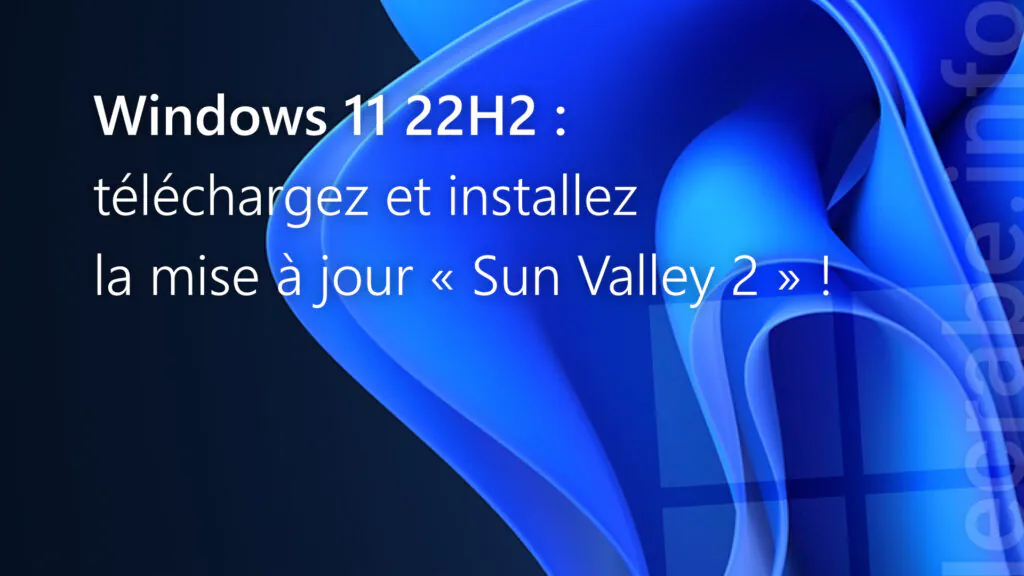
1663763954 Telechargez Et Installez Windows 11 22h2
- Categories: COMMENT FAIRE, WINDOWS 11
- Tags: 1 téléchargement20h2 ne s'installe pascle windows 11comment télécharger et installer windows 11compatible windows 11installateur windows 11installer window 11installer windows 11installer windows 11 à partir de windows 10installer windows 11 sur pc non compatiblemise a jour vers windows 11mise a jour windows 11mise a niveau windows 11ou télécharger windows 11quand télécharger windows 11r téléchargementt2l2charger windows 11télécharger et installer windows 10 20h2télécharger et installer windows 10 21h1télécharger et installer windows 10 21h2télécharger et installer windows 11télécharger r et rstudiotelecharger window 11télécharger Windows 11telecharger windows 11 gratuittéléchargez et installer windows 11 22h2 compatibletéléchargez et installer windows 11 22h2 non compatibletéléchargez et installer windows 11 22h2 offlinetéléchargez et installer windows 11 22h2 pc non compatibletéléchargez et installer windows 11 22h2 sur pc non compatibletéléchargez et installez windows 11 22h2téléchargez et installez windows 11 22h2 22621téléchargez et installez windows 11 22h2 betatéléchargez et installez windows 11 22h2 buildtéléchargez et installez windows 11 22h2 build 22621téléchargez et installez windows 11 22h2 deutsch isotéléchargez et installez windows 11 22h2 enterprisetéléchargez et installez windows 11 22h2 filetéléchargez et installez windows 11 22h2 freetéléchargez et installez windows 11 22h2 insider previewtéléchargez et installez windows 11 22h2 isotéléchargez et installez windows 11 22h2 iso filetéléchargez et installez windows 11 22h2 release previewtéléchargez et installez windows 11 22h2 rtmtéléchargez et installez windows 11 22h2 rtm isotéléchargez et installez windows 11 22h2 updatetéléchargez et installez windows 11 22h2 versiontpm 2.0 windows 11virtualbox windows 11windows 11 22h2windows 11 mise a jourwindows 11 téléchargerwindows 11 télécharger gratuitwindows 11 virtualbox
Related Content
Bloquer l'accès à certains sites Web avec le fichier hosts
by
thebuzzly
28/06/2024
Définir Chrome comme navigateur par défaut sur Windows 11
by
thebuzzly
27/06/2024
Un outil de peinture gratuit pour Windows, macOS et Linux
by
thebuzzly
08/03/2024
un gestionnaire de mots de passe simple et axé sur la confidentialité
by
thebuzzly
07/03/2024